Instructions for the default chat.
5 posters
Page 1 of 1
 Instructions for the default chat.
Instructions for the default chat.
We currently have an ongoing poll for whichever chat we should choose to keep.
the Xat, or the one supplied by freeforum.
now I'm thinking that many of you have voted for Xat simply because it is alot easier to use, however the default chat has alot of features that aren't quite as easy to use, I'll group them in Users and Admins.
Users.
Changing text color, font types and adding smilies.
All of these options can be accessed by clicking the buttons to the left of the "enter text" area.
Changing Name Color
your name on the chat is the same color as your name on the forum, so you will have to ask an admin to change it for you.
Changing your name.
your name can be changed through your profile page.
Absent and Personalization commands.
if you are going to be leaving for a short period of time.
you can type /abs into the chat in order to give yourself an absent status, this is accompanied by a message saying *username* is now absent.
you can also type in a reason for the absence after /abs for example.
/abs getting a pizza will return Hekkie_Xclusive is absent: Getting a pizza
you can also use the /me command to use a personalized message, simply type in /me followed by whatever you are doing.
for example
/me is eating a pizza will return Hekkie_Xclusive is eating a pizza.
Images and Youtube.
You can display images and youtube links directly in the chat by typing.
[img][/img] or [youtube][/youtube] with the URL of the image/video located between the ] and [ signs.
as shown below

Getting a Bigger chat.
if you find that the small chat just isn't big enough.
you can get the chat in a much larger window by clicking the link at the bottom of the page that says "Join the Chat"
Archives
You can see logged messages on the chat by simply clicking the "Archives" button in the top right hand corner of the chat, alternatively entering "archives=1" to the end of the chat URL will activate it.
Admins
Kicking and Banning.
Admins can kick and ban people from the chat by simply typing /kick *username* or /ban *username*
if the users name is long or contains foreign symbols, simply clicking there name will add it to your current text box directly after the current location of your cursor.
Setting chatbox mods.
Making someone on the chat is as easy as typing /mod *username*, that user will now be marked with an @ symbol before there name and will have access to all chat moderator commands.
if for any reasons moderator status must be removed from a person, this can be done with the /unmod *username*
Clearing the chat
typing the /cls or /clear command will remove all existing messages from the chat as well as deleting any current logs.
and thats it, or at least, everything I know.
hopefully knowing this will allow you to make the best decision regarding the choice of chats we will end up using in the future.
the Xat, or the one supplied by freeforum.
now I'm thinking that many of you have voted for Xat simply because it is alot easier to use, however the default chat has alot of features that aren't quite as easy to use, I'll group them in Users and Admins.
Users.
Changing text color, font types and adding smilies.
All of these options can be accessed by clicking the buttons to the left of the "enter text" area.
Changing Name Color
your name on the chat is the same color as your name on the forum, so you will have to ask an admin to change it for you.
Changing your name.
your name can be changed through your profile page.
Absent and Personalization commands.
if you are going to be leaving for a short period of time.
you can type /abs into the chat in order to give yourself an absent status, this is accompanied by a message saying *username* is now absent.
you can also type in a reason for the absence after /abs for example.
/abs getting a pizza will return Hekkie_Xclusive is absent: Getting a pizza
you can also use the /me command to use a personalized message, simply type in /me followed by whatever you are doing.
for example
/me is eating a pizza will return Hekkie_Xclusive is eating a pizza.
Images and Youtube.
You can display images and youtube links directly in the chat by typing.
[img][/img] or [youtube][/youtube] with the URL of the image/video located between the ] and [ signs.
as shown below
Getting a Bigger chat.
if you find that the small chat just isn't big enough.
you can get the chat in a much larger window by clicking the link at the bottom of the page that says "Join the Chat"
Archives
You can see logged messages on the chat by simply clicking the "Archives" button in the top right hand corner of the chat, alternatively entering "archives=1" to the end of the chat URL will activate it.
Admins
Kicking and Banning.
Admins can kick and ban people from the chat by simply typing /kick *username* or /ban *username*
if the users name is long or contains foreign symbols, simply clicking there name will add it to your current text box directly after the current location of your cursor.
Setting chatbox mods.
Making someone on the chat is as easy as typing /mod *username*, that user will now be marked with an @ symbol before there name and will have access to all chat moderator commands.
if for any reasons moderator status must be removed from a person, this can be done with the /unmod *username*
Clearing the chat
typing the /cls or /clear command will remove all existing messages from the chat as well as deleting any current logs.
and thats it, or at least, everything I know.
hopefully knowing this will allow you to make the best decision regarding the choice of chats we will end up using in the future.
Hek-whore- Seahorse
- Posts : 136
Join date : 2010-12-15
Age : 33
Location : Canada
 Re: Instructions for the default chat.
Re: Instructions for the default chat.
Where is the chat everyone is on?
PatriotPigeon- Duh, Winning
- Posts : 16
Join date : 2011-03-21
 Re: Instructions for the default chat.
Re: Instructions for the default chat.
Click Portal
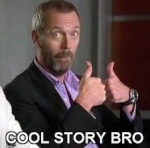
SovereignSpirit- SoFA Expert

- Posts : 839
Join date : 2011-03-20
Age : 44
 Re: Instructions for the default chat.
Re: Instructions for the default chat.
I miss the chatbox, WHERE IS IT D:

Twintower415- SoFA Expert

- Posts : 940
Join date : 2011-04-08
Age : 29
Location : Trolololo
 Re: Instructions for the default chat.
Re: Instructions for the default chat.
Click on "Portal"

Felixlynch777- SoFA Queen

- Posts : 3471
Join date : 2011-03-23
Age : 40
Location : Neuro's rape dungeon/plains of Prussia as a Totenkopfhusaren
 Re: Instructions for the default chat.
Re: Instructions for the default chat.
Lord Felynx, I owe you my life

Twintower415- SoFA Expert

- Posts : 940
Join date : 2011-04-08
Age : 29
Location : Trolololo
Page 1 of 1
Permissions in this forum:
You cannot reply to topics in this forum|
|
|


» To Biggles with Love
» Reinventing the Wheels of a SoFA
» Woah, where am I?
» Bunnies.
» Guys. :/
» SoFA has a birthday. D'aww. It's kinda cute.
» Grand Theft Auto 5 - The Return of SoFA?
» PC Gamer thread